Early Hints
Early Hints is a web standard you can implement to improve page load times by up to 30%. This web standard defines a new HTTP status code: 103 Early Hints.
When the Early Hints feature is enabled, and a visitor loads your site in a compatible browser, 103 responses are sent to the browser (before 200 responses) with information about linked assets that may appear in the final response from the server. With this information, the browser can begin preparing the page before it receives the 200 OK response from the server. This allows the browser to more efficiently prepare the page for loading while the server is “thinking.”
As part of Kinsta’s Cloudflare integration, Early Hints can be enabled for your WordPress site in MyKinsta.
Important Notes
- Your site will need to have the
Link:response header with either thepreloadorpreconnectrel type to indicate the resources you want to include in the Early Hints response. If you’re not familiar with adding response headers, you can work with a developer. - The 103 Early Hints status code is only compatible with Chrome and Edge, but Firefox does intend to support Early Hints and has an open bug report for the implementation.
- If a browser doesn’t yet support Early Hints and a 103 response header is sent to it, nothing will happen; the browser will simply ignore it.
- If your site has more than 20 domains, enabling Early Hints may take 5 or more minutes, depending on the total number of domains.
- Early Hints is considered a beta feature at Cloudflare and experimental in Chrome. This means the feature’s behavior and implementation will likely change in the future.
- Early Hints feature is not currently compatible with a custom SSL certificate. If your site has a domain that uses a custom SSL certificate and you enable Early Hints, it may appear that it has been enabled in MyKinsta, but it will not be activated for that domain.
Enable Early Hints
- To enable Early Hints, log in to MyKinsta and go to WordPress Sites > sitename > Tools.
- Under Early Hints, click the Enable button.
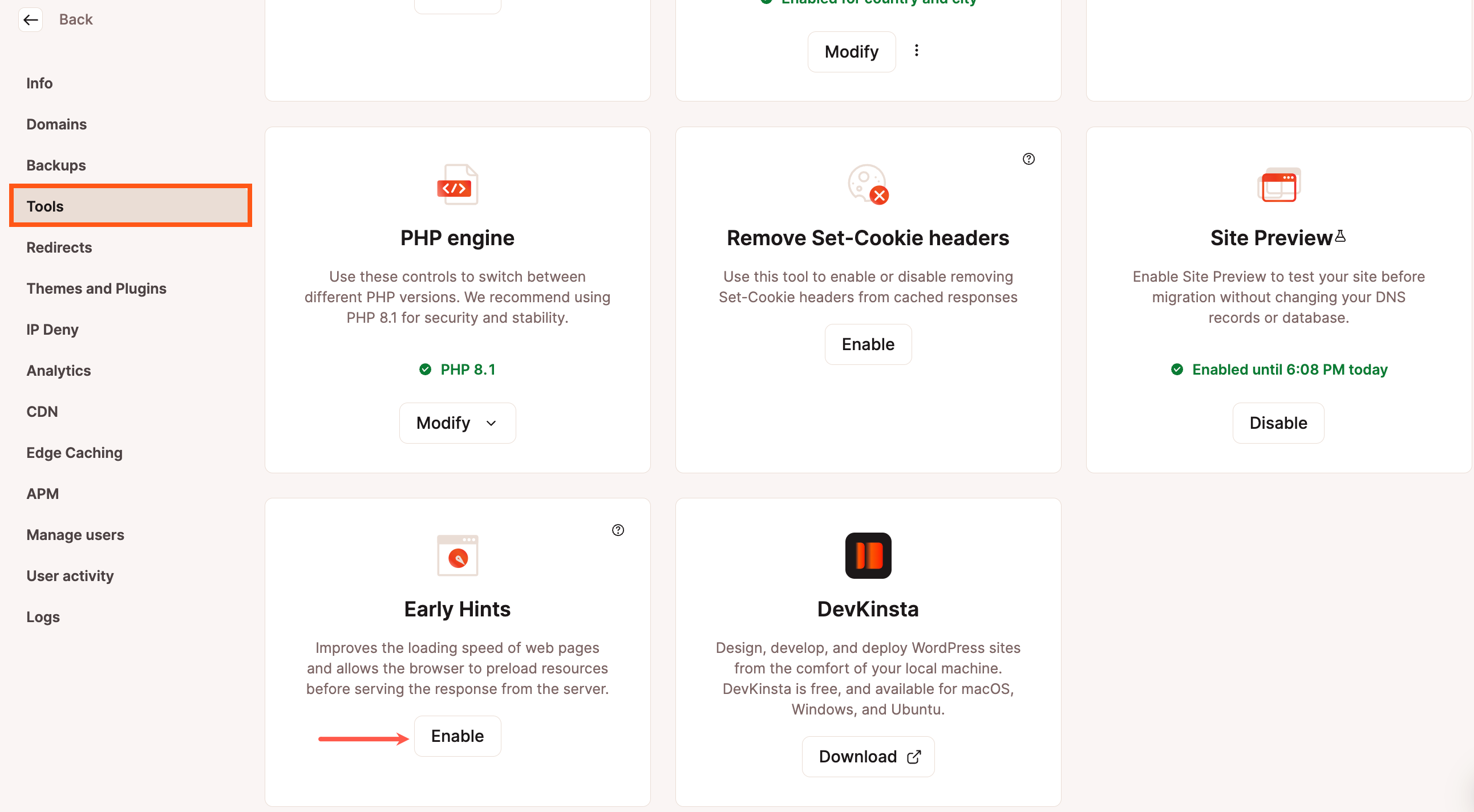
A notification that Early Hints is enabled will appear in the upper right corner.
Test Early Hints
To confirm Early Hints is working, inspect the HTTP headers of a page on your site, and look for any Link: headers with the rel type of preload or preconnect that you added. To inspect your site’s HTTP headers, you can use any of the following:
- Our free HTTP status and redirect checker.
- Your web browser’s built-in developer tools.
- The
curlcommand in Terminal (command line), substituting the URL at the end of this example with the URL of the page you want to test:
curl -L -s -o /dev/null -D - https://kinstaexample.comDisable Early Hints
- To disable Early Hints, log in to MyKinsta and go to WordPress Sites > sitename > Tools.
- Under Early Hints, click the Disable button.
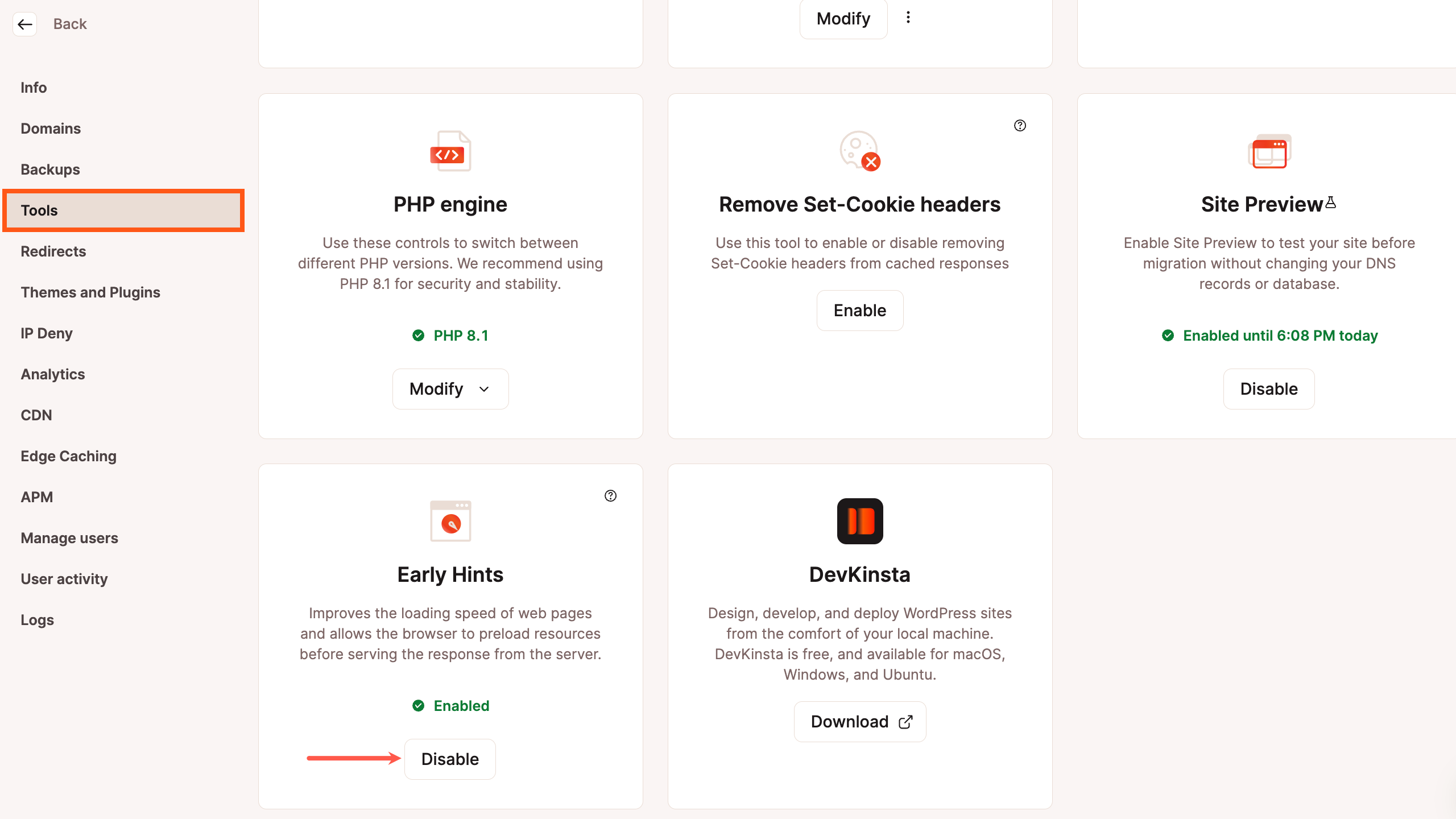
A notification that Early Hints is disabled will appear in the upper right corner.