Google MX Records
Set Up Google MX Records for Google Workspace (G Suite)
Google Workspace (formerly G Suite) is designed for businesses that need their email routed through Gmail. It also includes other software with premium storage, such as Google Drive, Google Docs (check out on our blog how you can import Google Docs into WordPress), etc. We’re big fans of Google Workspace and even use it ourselves.
For your business email to work with Google Workspace, Google MX records have to be set up and configured for your domain. If you use Kinsta’s DNS, we’ve made adding your Google MX records as easy as possible
Google MX Records
Google MX records are as follows:
- aspmx.l.google.com / priority 1
- alt1.aspmx.l.google.com / priority 5
- alt2.aspmx.l.google.com / priority 5
- alt3.aspmx.l.google.com / priority 10
- alt4.aspmx.l.google.com / priority 10
For TTL, use 3600 seconds (1 hour).
We’ve completely streamlined this process, so now you can add your Gmail MX records with a few clicks in Kinsta’s DNS. No more copy/pasting DNS records.
How To Add Gmail MX Records to a New Domain
If you’re adding your domain for the first time in Kinsta’s DNS, select the Add Gmail MX records checkbox, and you’re done! The 5 Gmail MX records are added along with your domain.

How To Add Gmail MX Records to an Existing Domain
Already have a domain added and set up in Kinsta’s DNS? No problem. Edit your domain’s DNS and click on the Add Gmail MX records button at the top of the page.

In the modal/pop-up that appears, click on the Add 5 records button, and you’re done.
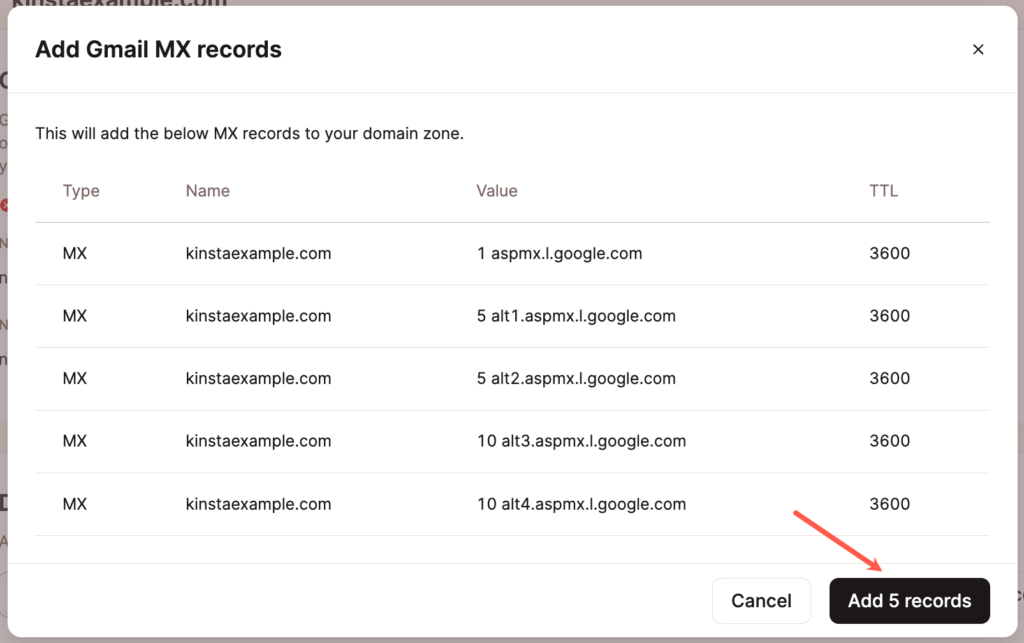
Here is an example of what they will look like after they are added.
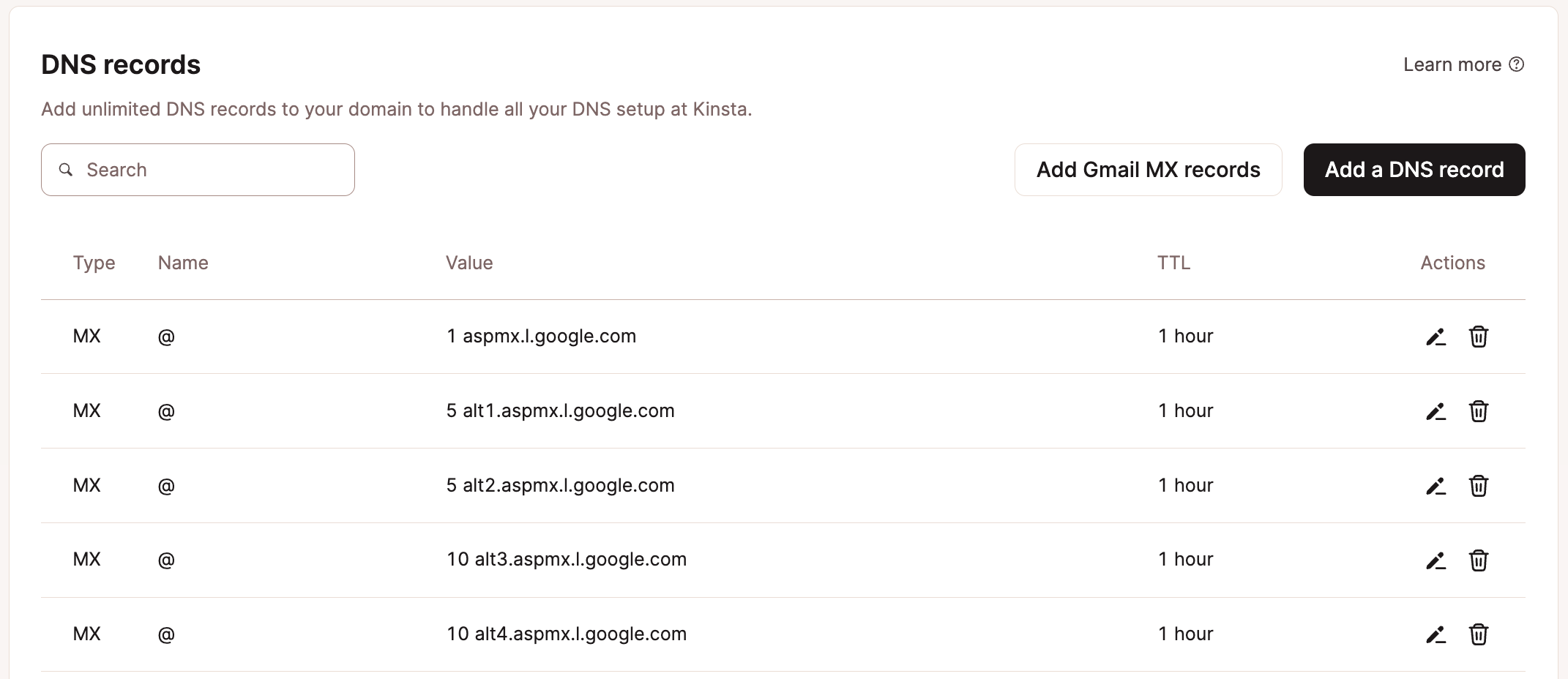
Email Authentication
To help prevent email spoofing or your legitimate email messages being sent to a Spam/Junk folder, setting up email authentication for your domain is recommended. The two most common forms of email authentication DNS records are SPF and DKIM, and can be added to DNS in MyKinsta.