Test and Deploy Code Quickly With WordPress Staging Environments
Intercept errors, test plugins/themes, core updates, and custom code before pushing them live. Improve your development work and add your staging site to the 49,200+ staging sites currently using the easy-to-build and 100% free WordPress staging environments.
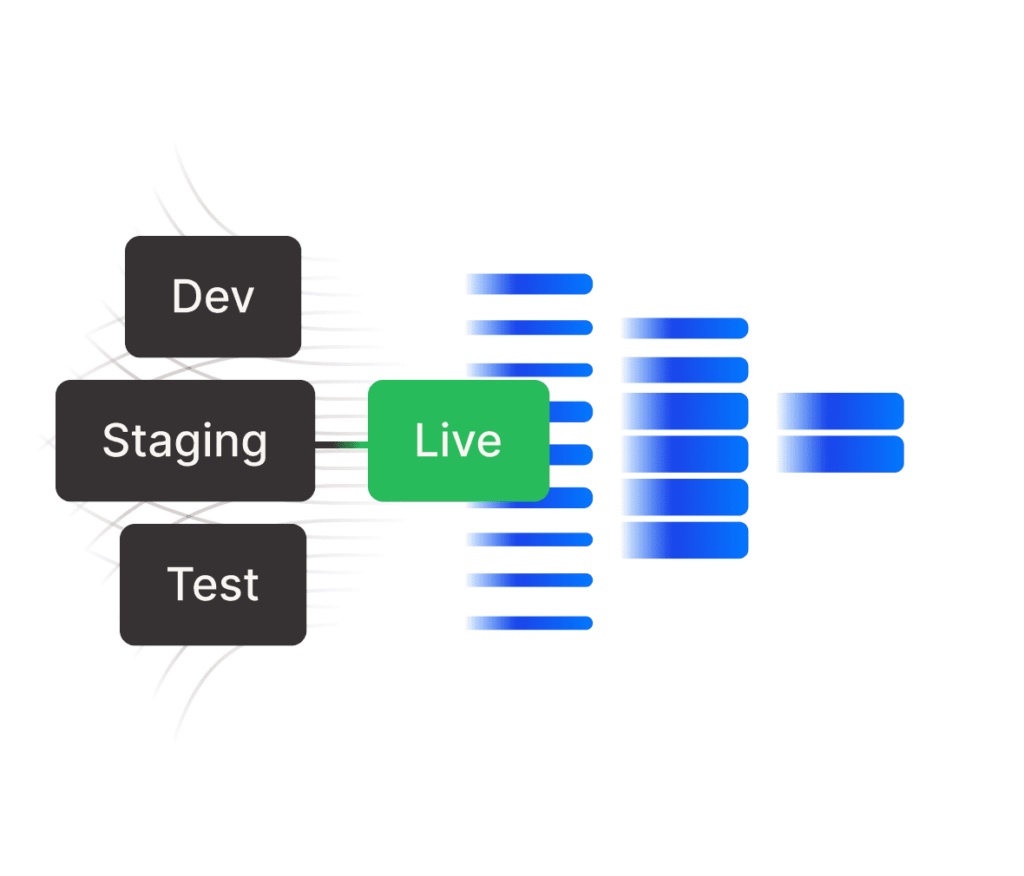
Full Control on Pushing Changes to Live Sites
With Kinsta’s Selective Push, you have granular control over the content and updates you’d need to push from WordPress staging to your live sites. Choose from files only, database only, or both.
This is useful for all website owners but especially WooCommerce and membership sites with orders and subscriptions.
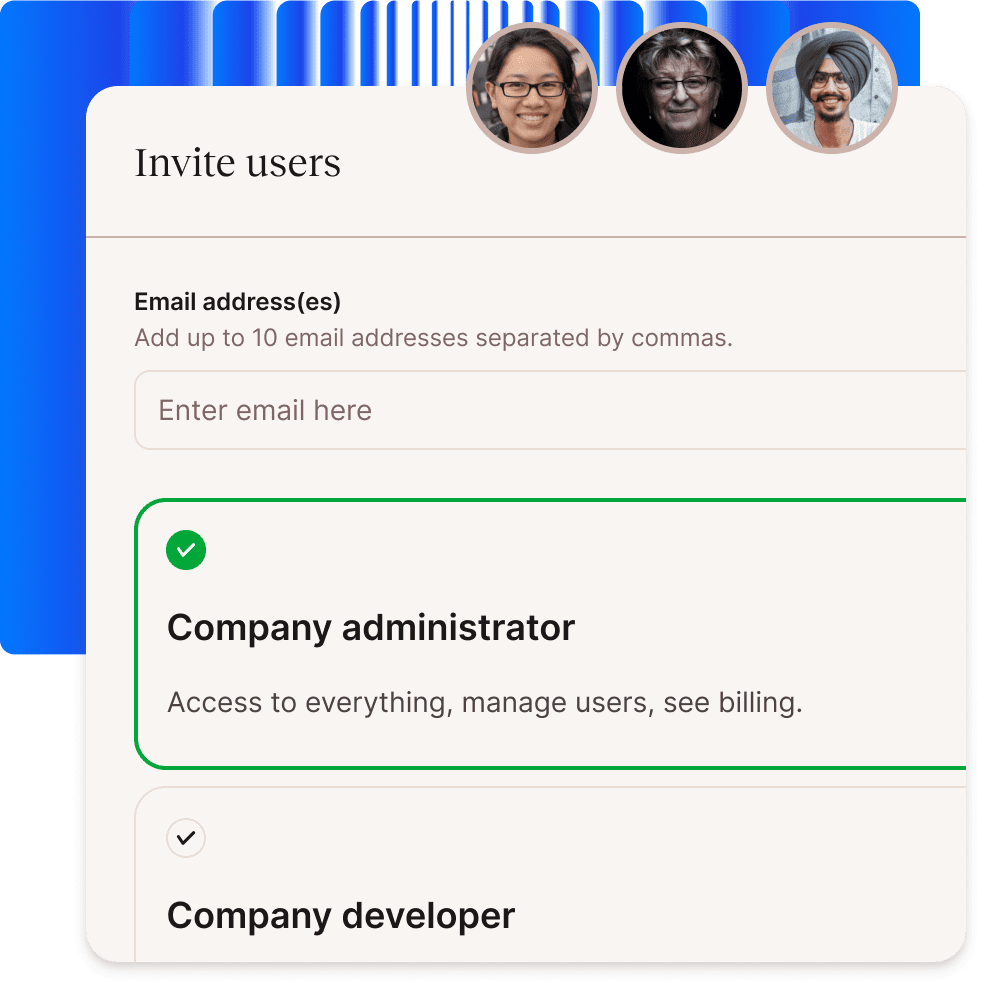
Easily Collaborate Within Your Staging Environment
If you’re part of a larger team or agency, there might be a need for several people to have access to your WordPress staging site.
Through MyKinsta, you can add, assign, and remove company or site-level roles to your live and WordPress staging websites. Set access to specific users based on their role in your large team or agency.
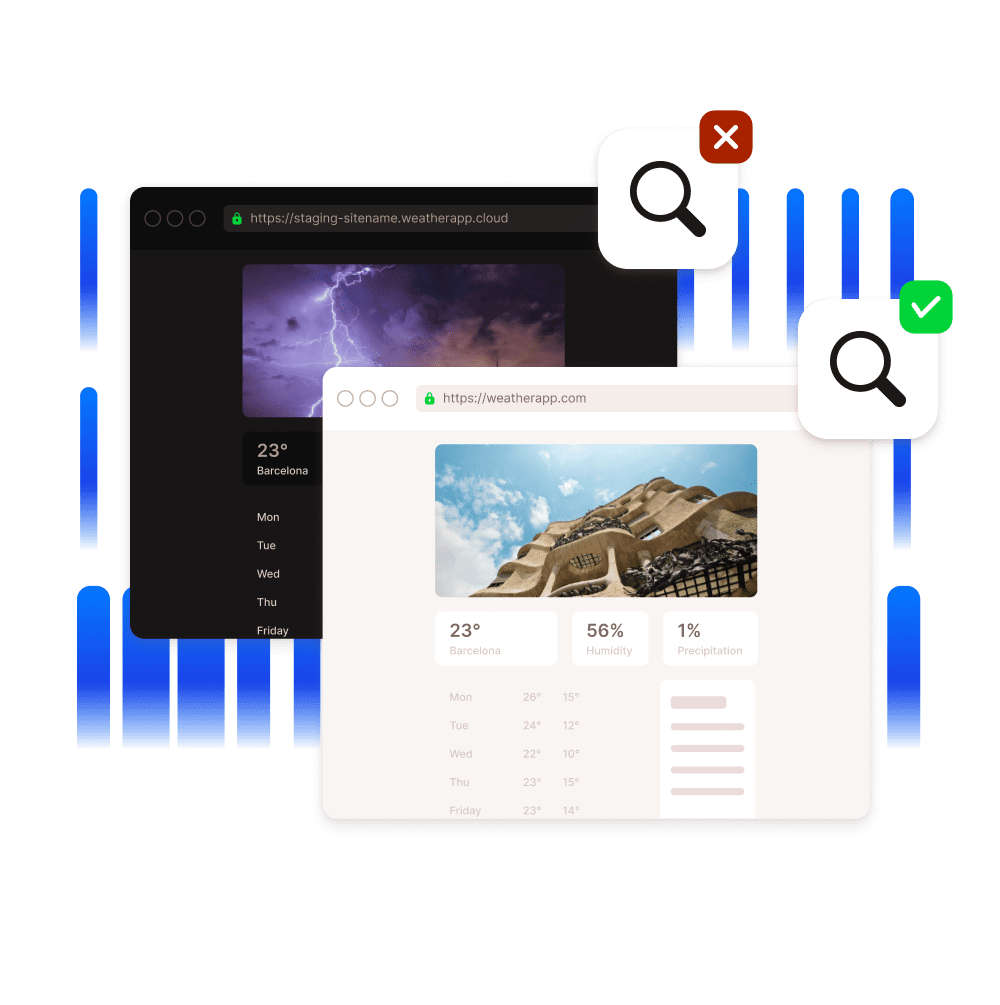
Work on Staging Environments Without Worrying About SEO
Develop and work with peace of mind as all WordPress staging sites are automatically no-indexed to ensure your SEO and rankings aren’t affected.
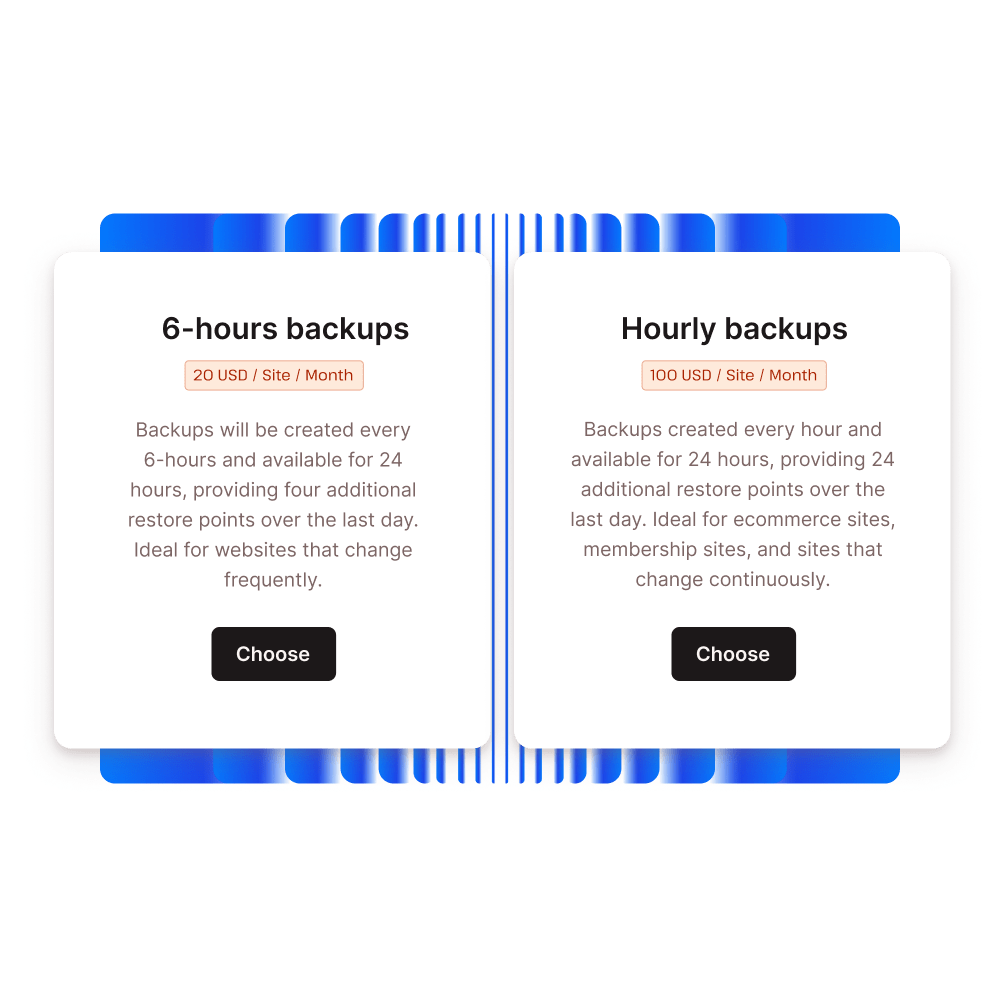
Take the Nerves Out of Updates With Kinsta’s Complete Backup Management
All website changes tend to come with a “hold your breath” moment.
Breathe easier knowing that Kinsta performs daily automatic backups of all sites. You can also create a manual backup anytime with a single click.
For added security, we also create a system-generated backup automatically before:
- Using the search-replace tool in MyKinsta
- Pushing a STAGING environment LIVE
- Restoring a backup to your LIVE environment
Automatic external backups and hourly and 6-hour backups are part of our premium add ons.
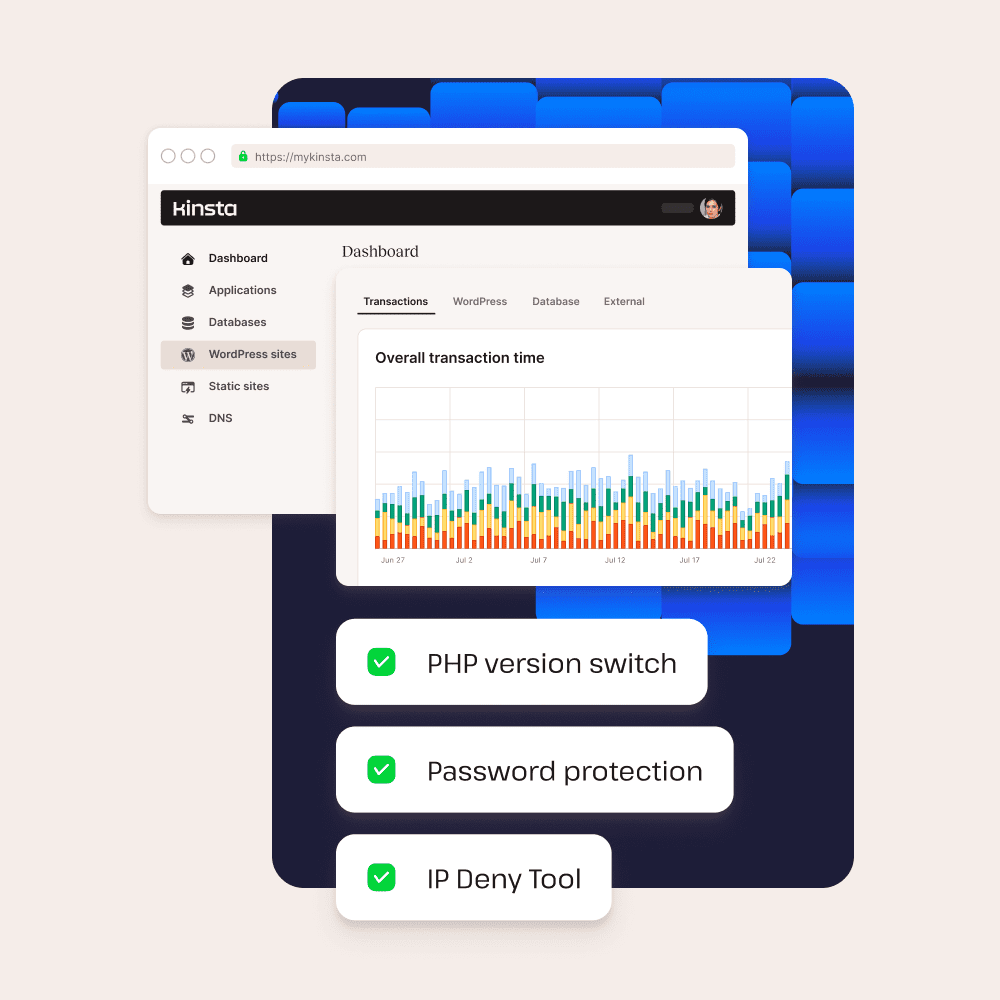
Take Advantage of Powerful Dev Tools on Staging Environments
All tools available for live sites are also supported on staging environments. This means you can keep using WP-CLI, SSH, Git, PHP version switch, Password protection, Redirects, IP Deny Tool, Kinsta APM, and more when working on all your WordPress staging environments.

Staging Environments for WordPress Multisite Network
Make the development, testing, and management of your Multisite network much easier thanks to Kinsta’s full support of WordPress staging environments.
Subdirectory multisite and subdomain multisite (provided the subsites don’t require HTTPS) can be easily managed on Kinsta’s staging environments.
Enhance Your Development Workflow With DevKinsta
Used by 53,500+ developers, DevKinsta is a 100% free local development tool that integrates seamlessly with Kinsta hosting.
Design, develop, and test WordPress sites from the comfort of your local machine. When ready, deploy your code to your staging environment with a single click.
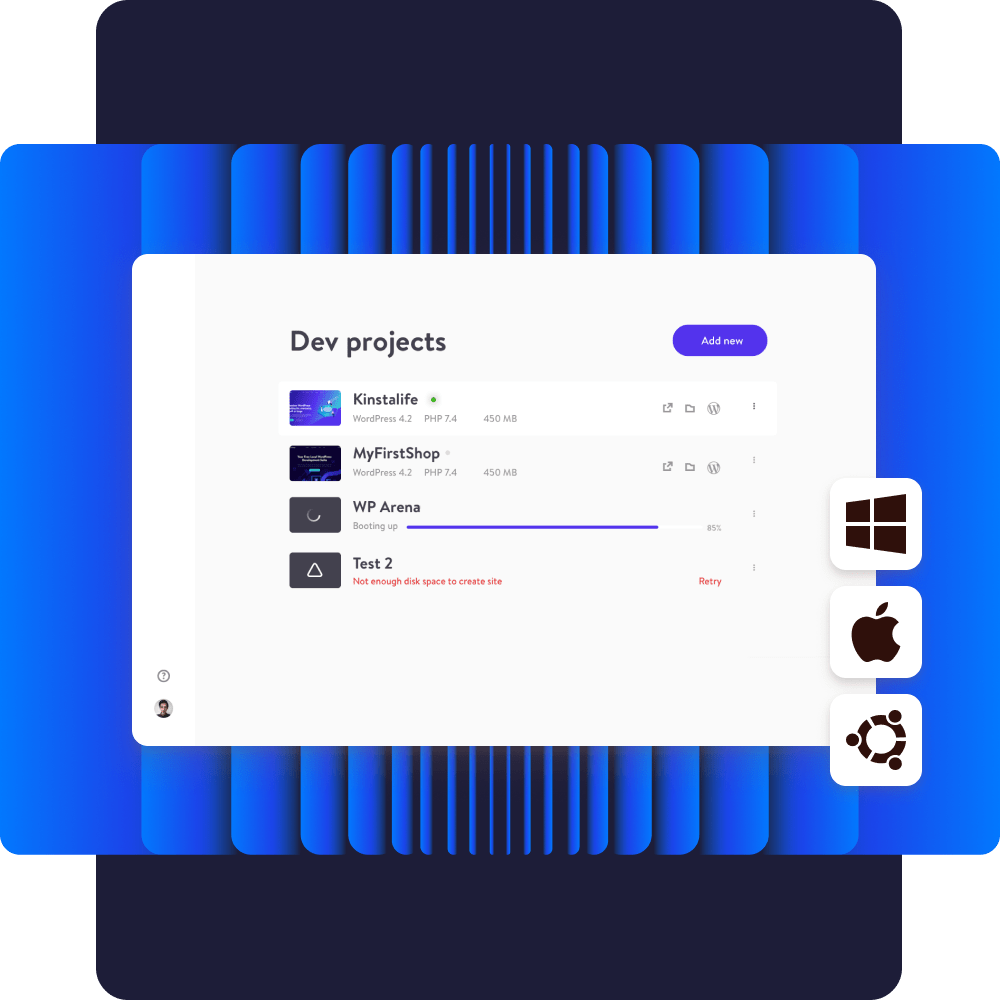
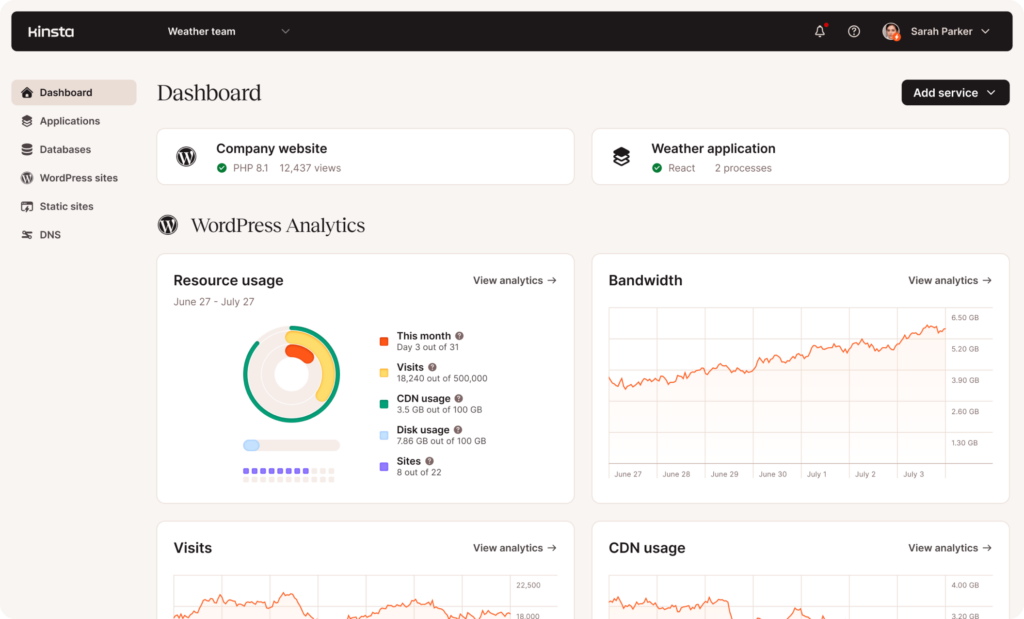
How To Use Kinsta’s Staging Environments
Want to learn more Kinsta’s staging environment? Take a dive into our documentation and see just how easy it is to set up a staging site right from your MyKinsta dashboard.
What Our Successful Customers Say
I am pleasantly surprised at the ease and speed of setting up WordPress with Kinsta. I love the staging environment and the deployment to production!
I’m really enjoying the Kinsta dashboard and that I can create a staging copy with full access with one click. I previously created new servers and manually copied everything when I needed a staging site.
Migrated from another (popular) service. Process was super smooth. Our site is now MUCH faster, and the admin panel is so much easier and intuitive to use it’s eye-opening. I particularly appreciate how easy it is to set up a staging site to test new WP releases, plugins, changes to page design etc.
Such a good experience. Easy to setup and to use. Perfect for managing different WordPress hosting environments. The staging environment and the push to live environment is really awesome 👏 !
Managed Hosting For Sites That Mean Business
Free WordPress staging environments, automated and manual backups, and DevKinsta are only the tip of the iceberg. Check out all the main tools and features you’ll get in all our plans to efficiently work on your sites:
Free unlimited basic migrations from any host
Migrating your site can be stressful which is why we have a dedicated team of experts ready to help. Save time and money by taking advantage of Kinsta’s free and easy WordPress migration service.
Request your free migration