The new Kinsta affiliate program is now live! You can now start promoting Kinsta and earn recurring commissions for life. Follow the instructions below on how to create an affiliate link. We’ve built and designed our hosting affiliate dashboard from the ground up. We promise it’s unlike any other affiliate dashboard you’ve tried.
Step 1
Log in to the affiliate dashboard. If you don’t have an account, you can sign up for one. It’s free!
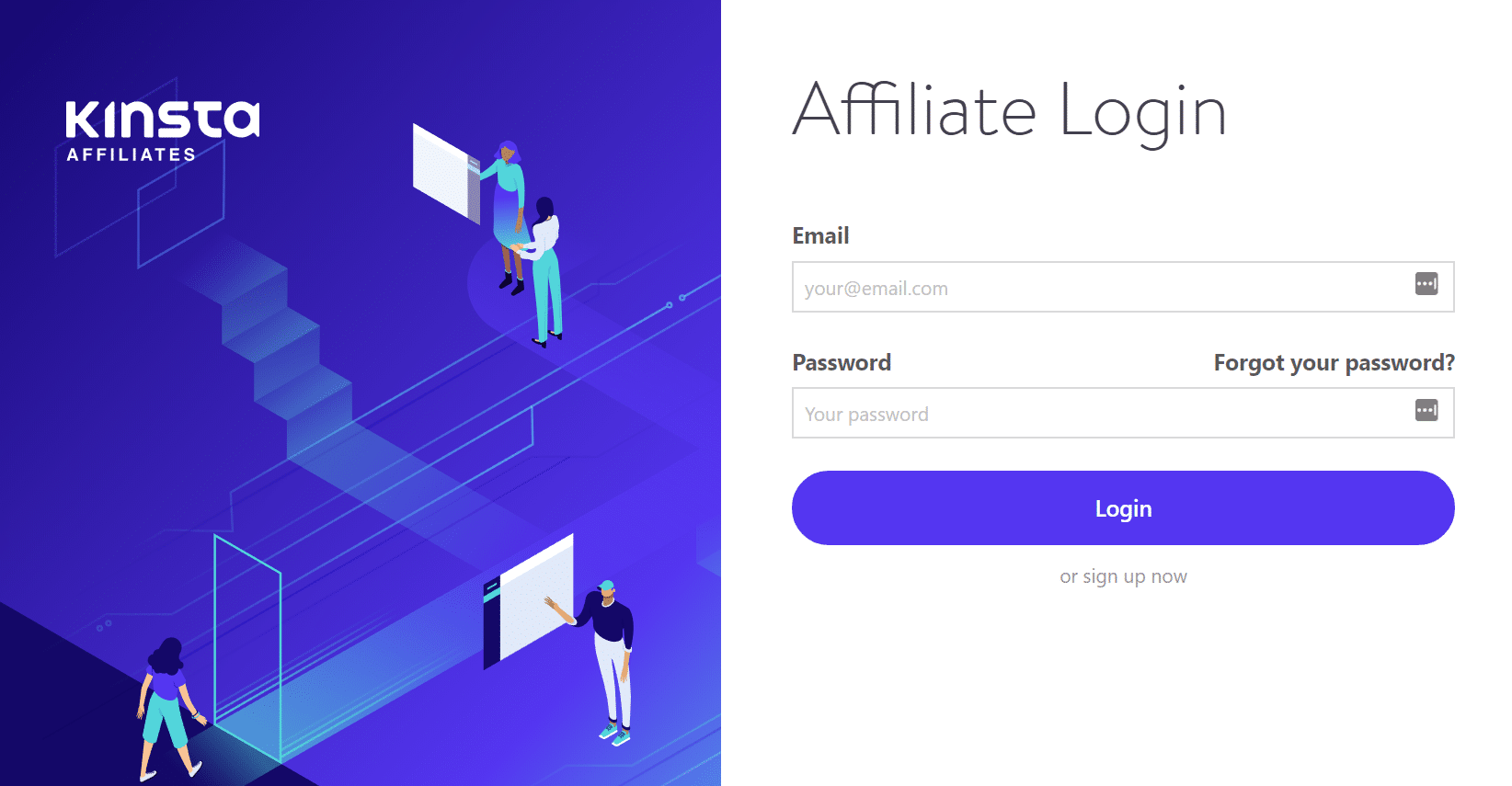
Note: We do manually approve affiliate accounts. You’ll receive confirmation via email once you’re approved.
Step 2
On the bottom left click on the “Create affiliate link” button.
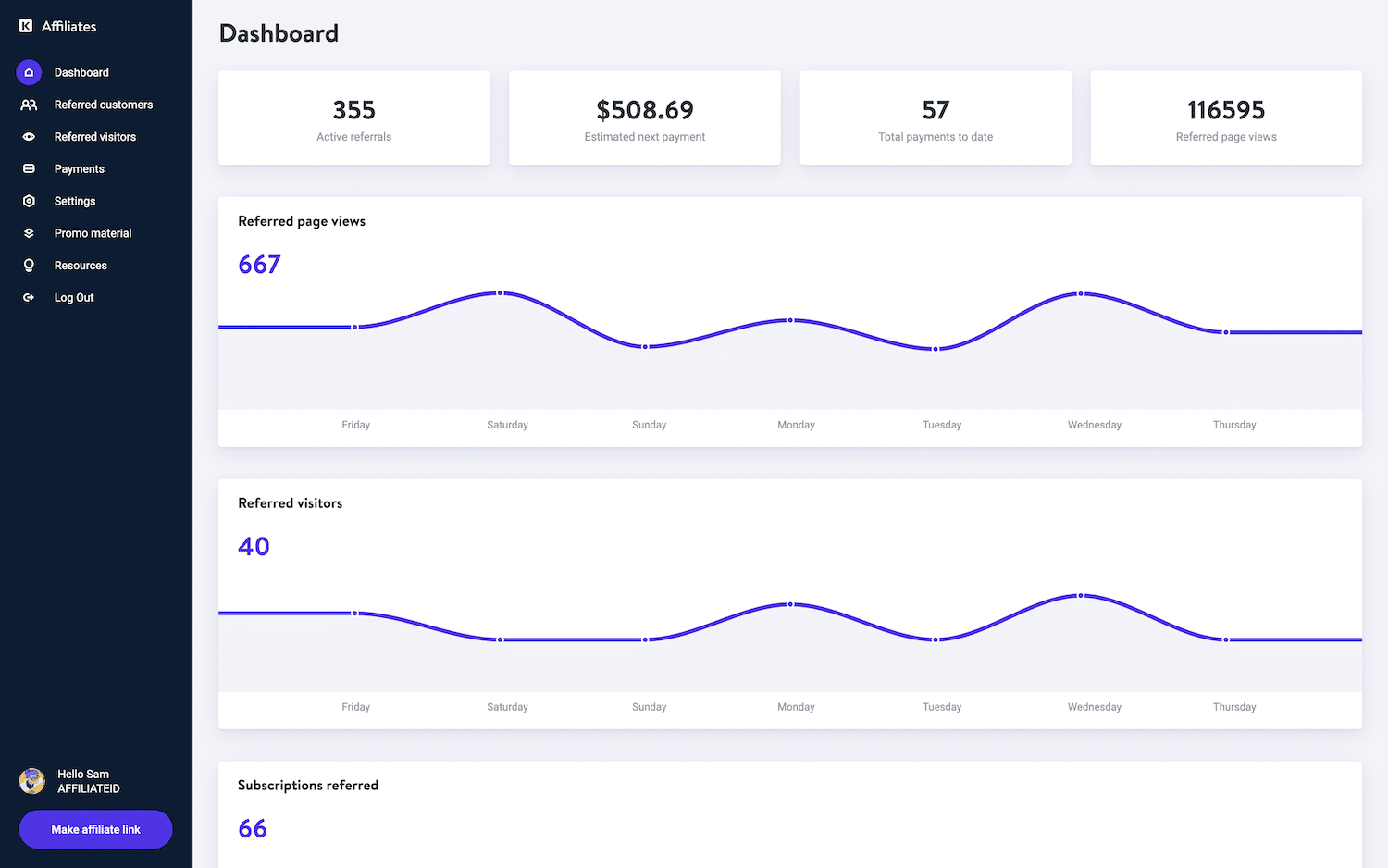
Step 3
Then paste any URL you’d like to link to from the Kinsta website and click on “Create link.”
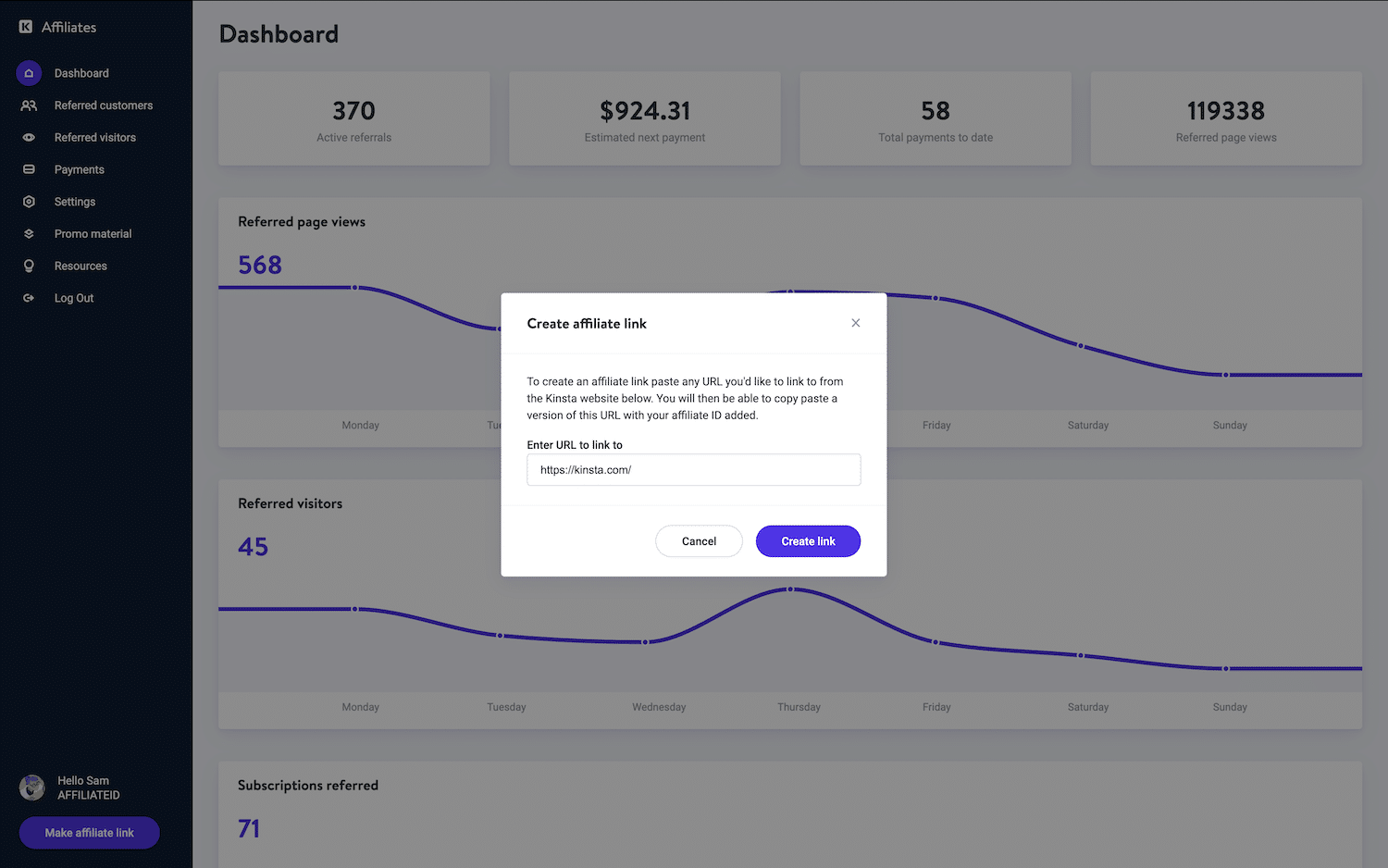
You can use any page or blog post on the Kinsta website above, such as:
- Kinsta homepage:
https://kinsta.com/ - Kinsta features page:
https://kinsta.com/wordpress-hosting/ - Kinsta plans pages
https://kinsta.com/pricing/ - Kinsta “Speed Up WordPress” guide:
https://kinsta.com/learn/speed-up-wordpress/
You can then copy the affiliate link generated with your affiliate ID. You can then use this link on your website, in an email, on a banner, or anywhere you like. When someone clicks on your link, it places a cookie in their browser that lasts for 60 days. You will then get credited for the sale when anyone purchases a Kinsta plan within that time.
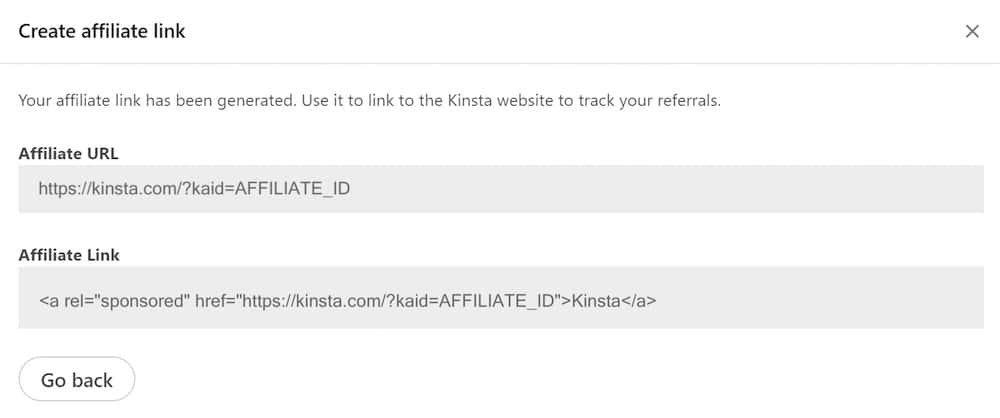
The links created have the sponsored attribute to comply with Google’s guidelines. If you are using a third-party affiliate plugin like Pretty Links, they have easy ways to add the sponsored attribute to all of your affiliate links.
Read more about the affiliate terms.


